Reset Wifi Password GoPro Hero3+
So you set the wifi on Password GoPro Hero3+ and don't remember it. This is what you shall do: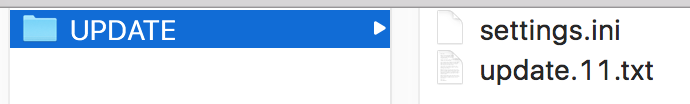
- Create a folde named "UPDATE".
- Inside this folder create two .txt files.
- The 1st txt file named "update.11.txt" containing:
# camera upgrade rules file OPTIONS: 6
- The 2nd txt file: "settings.in" (NOT "settings.in.txt") containing:
{ "current_password":"", "token":"", "wifi_ap":{ "ssid":"WIFINAME", "password":"WIFIPASS" }, "wifi_networks":[] } - Put the "UPDATE" directory onto the external SD card of your GoPro Hero3+.
- Insert the SD card into the GoPro camera and power up, you should see "Update Complete" on the cameras screen.

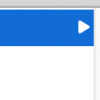





















 BeatnikDude is an individual member of the Drupal Association.
BeatnikDude is an individual member of the Drupal Association.




